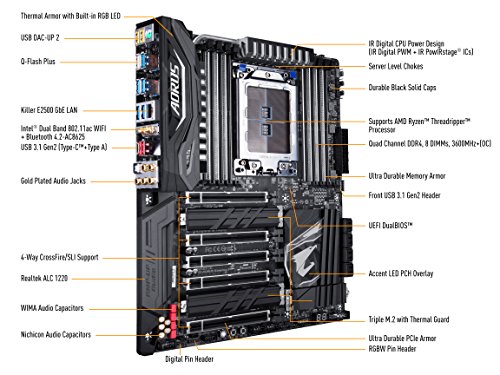Best X399/TR4 Motherboards For Intense Computing Workloads
Exploring the top notch motherboards!
As you already know, best X399 motherboards are the behemoths conceived to give AMD’s Ryzen Threadripper processors a worthy throne to sit on. These are finely tuned to serve as a platform for workstation computing by the virtue of high core counts and even higher threads.
Best X399 Motherboards
Nowadays, every tech junkie sees these processors as a better choice from the price per performance perspective as opposed to Intel processors. Boasting high PCI expresses lanes and highly demanding TDP (180-250 W), Threadripper processors need equally lofty chipsets to get their job done. Come have a look at the 5 best x399 motherboards. Make sure to go through our Motherboard Buying Guide, so you are aware of all the important aspects.
| # | Preview | Model | Award | Details |
|---|---|---|---|---|
| 1 |  | ASUS ROG Zenith Extreme Alpha | Best Premium X399 Motherboard | Check Price |
| 2 |  | ASRock Taichi | Best Value X399 Motherboard | Check Price |
| 3 |  | GIGABYTE AORUS X399 Gaming 7 | Best Looking X399 Motherboard | Check Price |
| 4 |  | MSI GAMING PRO CARBON AC | Best Balanced X399 Motherboard | Check Price |
| 5 |  | ASRock Professional Gaming | Best Cheapest X399 Motherboard | Check Price |
| # | 1 |
| Preview |  |
| Model | ASUS ROG Zenith Extreme Alpha |
| Award | Best Premium X399 Motherboard |
| Details | Check Price |
| # | 2 |
| Preview |  |
| Model | ASRock Taichi |
| Award | Best Value X399 Motherboard |
| Details | Check Price |
| # | 3 |
| Preview |  |
| Model | GIGABYTE AORUS X399 Gaming 7 |
| Award | Best Looking X399 Motherboard |
| Details | Check Price |
| # | 4 |
| Preview |  |
| Model | MSI GAMING PRO CARBON AC |
| Award | Best Balanced X399 Motherboard |
| Details | Check Price |
| # | 5 |
| Preview |  |
| Model | ASRock Professional Gaming |
| Award | Best Cheapest X399 Motherboard |
| Details | Check Price |
Last Update on 2024-10-27 at 20:46 / Affiliate links / Images from Amazon Product Advertising API
Extreme Performance Socket: AMD socket TR4 | Chipset: X399 | Graphics Output: HDMI/DP | Audio: SupremeFX 8-Channel High Definition Audio CODEC S1220 | Form Factor: E-ATX1. Best Premium X399 Motherboard - ASUS ROG Zenith Extreme Alpha
Pros
Cons
As impactful as its name sounds, the Zenith packs a strong punch of premium features to assist AMD’s thread ripper processors. Starting off with its connectivity, it entails three NVMe M.2 drives, up to 64 x PCIe lanes, U.2 connector, and they’ve included Aquantia 10 gigabit LAN networking as well. ROG DIMM allows for the expansion of the two M.2 slots. They’ve deployed a massive heatsink over the VRMs having two tiny fans. These kick in once the VRM temperature exceeds 60 degrees. Moreover, it has support for up to 124 GBs of DDR4 memory running at 3200MHz. This is debatable since many argue 64 GB is more than enough. The built-in WiFi supports decent transfer speeds of 1.7 gigabits per second.
Moving on to the area where it shines valiantly, the cooling set up. The board has excellent clearance and spacing for the CPU coolers with heatsinks. They could’ve used additional chassis fan ports but there are 8 by default. We ran our processor at 4 GHz manually overclocked and it maintained the temperature well below 60 degrees for the VRM. You can tweak up the fans under the heatsinks to turn on before the 60-degree mark. The dual backplates further contribute to passive cooling. It holds its own easily even under the load of 4 GPUs and still allows you to use an additional 10 GB card depending on the size of the GPUs.
Lastly, it has the very own ASUS Aura Sync RGB lighting through two addressable headers and one RGB header to satiate your aesthetic needs. For the audio system, they’ve employed Supreme FX Japanese Audio capacitors. ASUS has added an interesting novelty to the board, the OLED panel, this panel displays the stats of your CPU temperatures and you can get it animated and whatnot.
To conclude, it is everything a Ryzen Overclock freak could ask for. All the premium set of features along with its 8 phase VRM with doublers keep the temperature in check.
Best Value Socket: AMD socket TR4 | Chipset: X399 | Graphics Output: HDMI/DP | Audio: Realtek ALC1220 Audio Codec | Form Factor: ATX2. Best Value X399 Motherboard - ASRock Taichi
Pros
Cons
This ASRock motherboard has a rather simple visual design as opposed to other flashy boards from this list but comes equipped with all the right weapons to dazzle its user. We have a U.2 and three M.2 connectors on the board. PCIe slots are armored. The RAM is advertised to run up to 3200 MHz but it showed more stable performance when we toned it down to 3066 MHz. Moreover, it supports dual gigabit which is a major plus.
The secondary heat sink is connected to the MOSFETs heatsink via a heat pipe to help their cooling. When we take a look at the fan headers, there are a moderate number of them but not something to be called “so many”.
ASRock motherboards have very simple but stable BIOS. Overclock settings in the BIOS works pretty well under “auto” mode and allows apt manual tweaking as well. Of note, we observed a certain degree of heating of VRM under manual overclocks so you are advised to procure a good water cooler if you’re planning on manually overclocking it. Few users have reported issues with the Windows 10 installation for which you are advised to make sure that the version of Windows 10 is the latest for smooth installation.
Besides the slight temperature bumps while overclocking and other minor issues, it is the most easy-to-use and stable, especially in terms of voltages, motherboard from the list, and doesn’t fall behind Zenith Extreme.
Actively cooled VRM heatsinks with fins with massive surface area, Solid performance while multi-tasking, onboard 10 gigabit
Best Looks Socket: AMD socket TR4 | Chipset: X399 | Graphics Output: HDMI/DP | Audio: Realtek ALC1220-VB codec | Form Factor: E-ATX3. Best Looking X399 Motherboard - GIGABYTE AORUS X399 Gaming 7
Pros
Cons
This is a powerful step up from the previous X399 GIGABYTE Aorus 7 motherboard to make up for its shortcomings with a more beefy VRM set up of 10+3 with a load of features increased to a certain degree compared to its predecessor. There are four PCI-e slots, a bunch of M.2 drives, 8 DIMM slots, integrated WiFi, RGB, and many more. It would have been better if they boarded the latest WiFi on it, still, it is not a fatal blow to the worth. On the upside, it has a pair of Gigabit Intel NICs and a 10 gigabit LAN Aquantia, it improves your internal networking for your router and whatnot, which comes pretty costly if you buy it separately
Gigabyte has been pretty generous with their cooling solution, providing separate heat-sinks for M.2 drives, Aquantia 10 Gigabit Ethernet, and the lofty VRM heat-sinks comprising of two aluminum plates, which are finned coolers, connected to each other by heat pipes. The air passing through the heat-sinks is then handled by two little 30mm fans inserted in the I/O shield. Moreover, the back-plate has thermal pads on it to further aid heat dissipation.
This is rather brilliant from Gigabyte as they’re trying to mend their past mistakes with a much better cooling set up for their boards. Lastly, you can attach a fan around the back of the board to critically improve the cooling further. In terms of performance, it runs pretty smoothly at stock loads, however, when we turned it up a notch with overclocking, we observed a few V core voltage jump-ups to 1.6 Volts. We had to manually tone down the voltages in the BIOS to 1.2 V to get 4 GHz on all cores of our processor, should it go higher than 1.2 Volts, it would start blue screening.
Taking a look at the software department, we have our traditional Smart Fan 5 which features multiple temperature sensors with hybrid fan headers and Fan Stop. Furthermore, you can disable RGB LED lights from the BIOS. To conclude, it is a great board if we exclude the voltage spikes which must be handled through manual tweaking from BIOS and precision Boost. Lastly, the windows task manager fails to read the CPU frequencies correctly so
Well-Balanced Performance Socket: AMD socket TR4 | Chipset: X399 | Graphics Output: N/A | Audio: Realtek ALC1220-VB codec 7.1 Channel High Definition Audio | Form Factor: ATX4. Best Balanced X399 Motherboard - MSI GAMING PRO CARBON AC
Pros
Cons
This is MSI’s white knight redeeming its predecessors’ shortcomings. It is one sturdy ATX board reinforced with a metal backplate and all the slots are aluminum reinforced. This shines the brightest in the connectivity department, this board emboldens the M.2 performance as all the shielded M.2 drives are directly wired to the CPU, unlike the Intel motherboards, boosting the M.2 throughput to mind-blowing levels i.e, 12 Gbps out of three 4 Gbps M.2 cards.
For those fellows who are suckers for dynamic designing and cool visuals, this is an absolute feast. You can lace up the board with RGB LEDs all over. The adjustable heatsink covers bring more playfulness to the mix. There are three colors for the covers, namely, carbon, silver, and golden available for you to change the looks once in a while.
They’ve churned out a smart cooling set up to cope with different temperature ranges. There are plenty of fan headers on board and you have complete control over them via Total Fan Control. We’ve observed impressive thermals of 26 degrees C at idle and 40 degrees C under load for the VRM.
It has the new BIOS which is pretty much similar to the previous one with few additional features. You can now switch between simple and advanced interface to tweak up the system per your expertise. We observed mouse lag while using the BIOS, but it was still usable.
It is safe to say that this board is a jack spot for the gamers who seek out stable performance while gaming whether the system is under a load of minor background tasks or not, it efficiently utilizes the multi-core threading of the processor.
Cheap Price Socket: AMD socket TR4 | Chipset: X399 | Graphics Output: N/A | Audio: Realtek ALC1220 Audio Codec | Form Factor: ATX5. Best Cheapest X399 Motherboard - ASRock Professional Gaming
Pros
Cons
On the edge of the motherboard, we have VRM heatsinks. These have heat pipes to carry the heat to the back of the board. We also have what AsRock calls an Extreme OC chip. Of course, this doesn’t do all that much. However, it does override some of the voltage limits and safety measures.
ASRock BIOS is very seamless and works efficiently, the BIOS reset button comes in handy on many occasions. However, its boot times are slightly slow,
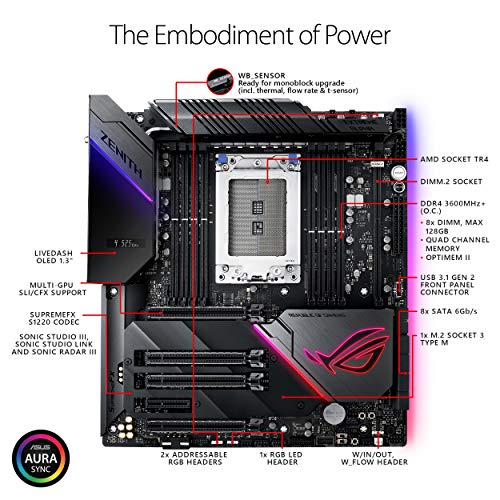
 Check Price
Check Price